Ticketing System
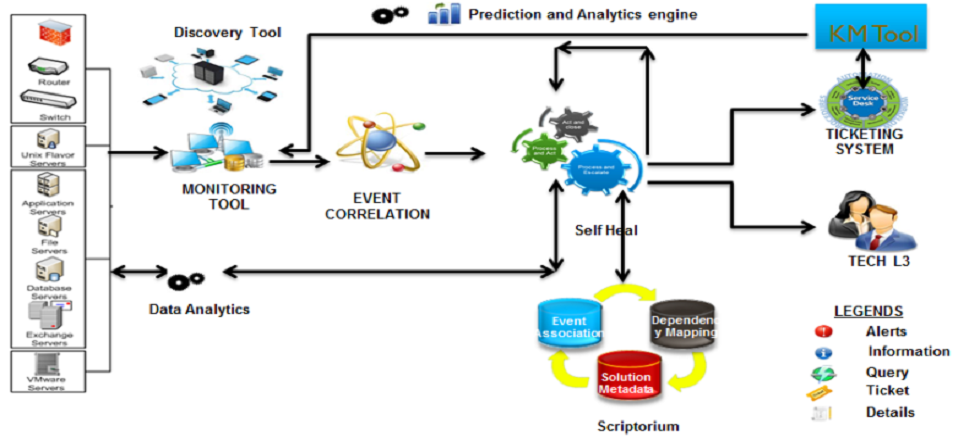
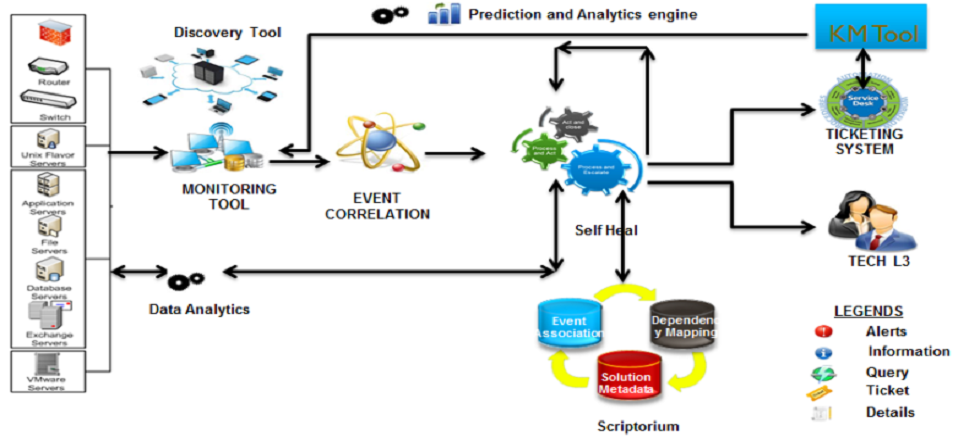
Whenever a business deals with a group of people, whether it is customers or employees, there are problems that can crop up, especially if a website is used.
Most businesses, luckily, have a ticket system in place that allows people to report various issue
s. If you have trouble with the site or program, you click a button to access the site’s help desk and send a trouble ticket.
What most people don’t realize, however, is how those tickets are handled on the back end. Many companies use a ticket system that puts all parts of the puzzle in one convenient place.
A ticket system is better than many other methods of dealing with customer questions or reported issues.
If a ticket system is built around email, for example, there is really no way to make sure that tickets are read by the right person or to check or track whether the problem has been fixed; all the messages go into the same pot, so to speak, and it can be difficult to manage this pool.
In addition, even if the problem is fixed, nobody knows if the person who reported the issue has received any information about the fix, which can be frustrating to customers and employees.
A ticket system, on the other hand, is specifically designed to organize issues as they are reported and keeps track of all fixes made, acting as an issue tracking system as well.
A business has employees turn in work on a web form that is connected with their database. A particular employee keeps having issues getting the form to save. This employee opens the help desk box and lets the tech team know that they are having problems.
The example would also work if the help desk form was being used by a customer of a retail company who wanted to know where their order was, because it hadn’t arrived on time.
This ticket is then put into the hands of someone who has the ability to resolve the problem. All solutions are tracked on the ticket file and when the problem is fixed, the reporter is notified.
This not only lets the reporting employee or customer know that their problem has been addressed, but allows the tech team and management to keep track of how well they are handling problems that come up.
While email isn’t an efficient way to manage a trouble ticket, it is an excellent way to communicate with clients and employees. In fact, most people have specific help desk and support email addresses associated with their business or company.
* Office Intranet Software
* School Management Software
* Bulk SMS Software
* Ecommerce Solutions
* Content Managament System
* CRM Software
* Ticketing System
* Job Portals
* Travel Portals
* Payment Gateway Integration
* User Interface Design
* Application Development
* Web Development
* Digital Marketing Services
* Domain Name Registration
* Secure Hosting Services
* Corporate Email Solutions
* Online Identity & Branding
* Multimedia & Animation
"Welcome To Orthos Team"
* Office Intranet Software
* School Management Software
* Bulk SMS Software
* Ecommerce Solutions
* Content Managament System
* CRM Software
* Ticketing System
* Job Portals
* Travel Portals
* Payment Gateway Integration
* User Interface Design
* Application Development
* Web Development
* Digital Marketing Services
* Domain Name Registration
* Secure Hosting Services
* Corporate Email Solutions
* Online Identity & Branding
* Multimedia & Animation